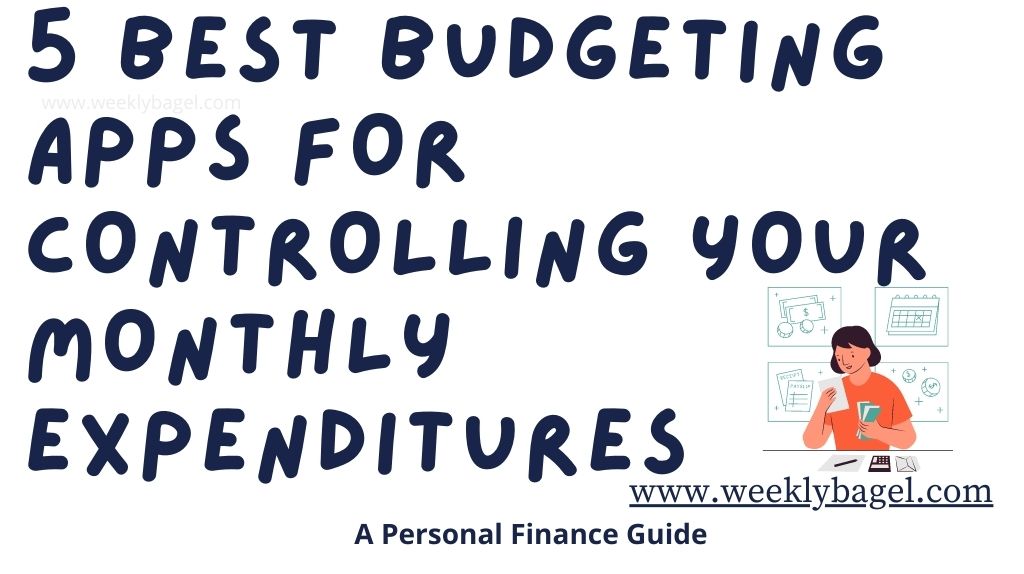
A budget app makes it easy to track expenses. Without it, you would not know how much you are spending or saving monthly. Hence, the importance of having one, if you want to succeed financially.
There are budgeting apps, which can help you do this without stress. It will only take a few minutes of your time to create a budget for a month. Then, watch your monthly expenditures cut into half as your savings grow.
Interesting, is it not?
This is the technology today. We do not have to plan our finances on a Kakeibo book anymore. I still do, but to be honest, a budgeting app is easier since I always have my phone all the time.
If you are a serious working class adult looking to plan your monthly expenses, the apps below will help you become better at budgeting. This is besides saving more money monthly as a result.
Best Budgeting Apps For A Serious Grip On Your Money
Here are the highly recommended ones:
1. Trim Financial
The Trim Financial is one of the best money management apps out there. Not only does it track and cancel your unwanted subscriptions, but also it negotiates bills for you. This is frugal, if you have some monthly bills you are paying on.
The Trim budget app is available on iOS and Google stores. Also, you can use it on your phone or laptop. Here are other things to know about this budgeting app.
How trim help you save money
Trim Financial can track your monthly expenditures, when your financial account is connected. Also, it lowers your bills by negotiating with your billing companies. They seek out alternatives which can save you money.
Furthermore, the Trim program cancels unwanted, and old ongoing subscriptions for you. This is while it helps you set up a goal-based savings plan. The best part of it, is you do not need to actively engage with them each time.
They will do all of these on your behalf and informed you. You will see the results of the savings on your servicer provider side too.
How Much Does Trim Financial Service Cost
All these benefits have to come at a cost, don’t they?
Actually, Trim does not cost money, unless it is negotiating to lower your bills. What I mean is the Trim Financial Service will charge you 15% of whatever amount it saves you. This is charged annually. The amount they save you will always reflect on your service provider side.
To sign up for their budgeting service, either click previous image above or Trim Money Saving App.
Why Does Trim Need Your Bank Account
The Trim app needs to monitor your financial statements and tell you where to save. It is one of those legitimate and safe budgeting apps, which can help you. It claims to save an average of $620 annually, given the budgeting, bill negotiating and saving services provided to you.
To conclude, the Trim Financial Service can insured your savings up to $250,000. According to the service, there is a 256 bit data encryption when handling your data. So, your data is encrypted.
2. Rocket Money
Rocket Money is one of the best budget planning apps. It is designed for working class people like us. How does Rocket Money work, my dear reader?
The budgeting service plans your spending allowances monthly for you. This is done through setting financial goals, which will help you meet budgeting goals. It helps you stay on track by notifying you of financial milestones or overspending.
Finally, it notifies you on any overdraft or fee charges.
How Much Does Rocket Money Cost
It costs $0 to $36 to use Rocket Money. The Rocket Money app has a free version, but its budgeting and money saving services are limited. You can only get the best from its premium version. The amount depends on how much you want to pay.
Yes- you heard that right. It depends on how much you want to pay and I will explain it soon. What does the premium version entail?
Well, you get the best of budgeting plans with spending insights. Additionally, the service finds active paid subscriptions you no longer use and cancels them. Therefore, saving you money.
Besides, the premium version gives you access to free credit score report. It will automate your savings for you, while negotiating to lower your current bills. Now, how does the premium price work?
You can pay annually or monthly. When you pay for the service monthly, it is not feasible. This is because an annual payment can cost you significantly less than a monthly payment of up to 12 months. An example is paying $8 monthly as opposed to $48 annually.
$8 monthly will add up to $80 in a year, while $48 annually is just $4 monthly. Does it make sense, my good reader?
To create a budget which works for you, click on sign up for Rocket Money today.
3. PocketSmith
PocketSmith is one of the best financial budgeting apps out there. It is designed to get all your financial accounts into one platform. The goal is to make it easier to monitor your personal finances in order to coordinate budgeting and other financial goals.
What is so great about PocketSmith, my good WeeklyBagel reader?
PocketSmith will allow you to customize its budgeting features. Not only are you able to do this easily, but also it does future predictions on your finances based on your imported financial statements. This is very convenient, if you are trying to reach a particular budgeting goal.
In addition to the above, the PocketSmith has a budgeting calendar. The budgeting calendar shows your bills due dates, therefore allowing you to keep track of your monthly bills. This is helpful for anyone who has a hard time keeping track of their bill payment dates.
Besides the above, the service also helps you track and manage your cash flow. PocketSmith is known to forecast your incomes decades from now, using available expenditures and cash flow history. You can also check financial projections up to a few decades into the future.
It is one of its best features. This is possible, since all your financial accounts are now in one platform. Hence, why PocketSmith is considered one of the most popular budgeting apps.
How Much Does PocketSmith Cost
PocketSmith has three plans. Namely: a free service, a premium service and a super service. How do these plans differ from one another?
Here is table below showing the differences.
| Free Plan | Premium Plan | Super Plan |
|---|---|---|
| Allows 2 accounts | Allows 10 accounts | Unlimited Accounts |
| Costs $0 | Cost $9.95 monthly or $89 annually | costs $19.95 monthly or $169 annually |
| 12 Budget plans | Unlimited | Unlimited |
| Forecasts 6 months of financial growth or woe | Forecasts 10 years of financial growth or woe | Forecasts about 30 years of financial growth or woe |
| Manual expenses grouping | Automatic expenses grouping | Automatic expenses grouping |
The above is what you get from each plan. As you can see, it is not bad to use the free version, but you are limited severely compared to the other plans. I highly recommend you go for the one, which suits your financial needs.
To sign up, click Create a PocketSmith Account to budget your monthly income and save thousands of dollars annually.
How Does PocketSmith Handle Your Bank Data
The service does not require you to share any personal information, which can be used to identify you. Also, your data is secured with them. According to PocketSmith, it is encrypted. If you have any questions regarding the security of your information, be sure to email them at [email protected].
Lastly, PocketSmith does not contact your bank on your behalf. It cannot rewrite or add to your bank account. It serves as a money management app, not your financial representative.
5. Nanci
If you are not sure how to create a simple budget, Nanci is here to help you out. Nanci is the best app for personal budgeting. This is because of its simplicity for any budgeting beginner.
The app is empowering women, but anybody can use it.
Features Of the Nanci Budget App
The budget app has customizable features. There are sections for income statement, bill or expenses categories, spending and saving. In fact, you can create a section called expenses to watch whenever there are changes in your budget plan.
Besides these features, the app also has a tip section to help you out. The budget app is quite remarkable. It is designed to help you be a master of your finances.

The budgeting app is available on Apple and Google Play store. Click the ad banner above to sign up for the app.
To summarize, the above five are the best budget planning apps. Using a budget to control expenditure, is necessary for every young working class adult. If not, one can easily get into debt. Or even worse, go year after year with nothing much to show for.
If you are still looking to track your monthly expenses, check out my article- 7 best expenses tracker apps for saving money. In conjunction with one of these budgeting apps, you can save hundreds to thousands of dollars annually.



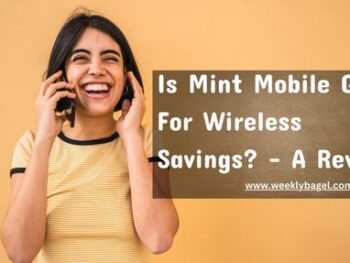
 How To Deposit A Check In A Wells Fargo ATM
How To Deposit A Check In A Wells Fargo ATM