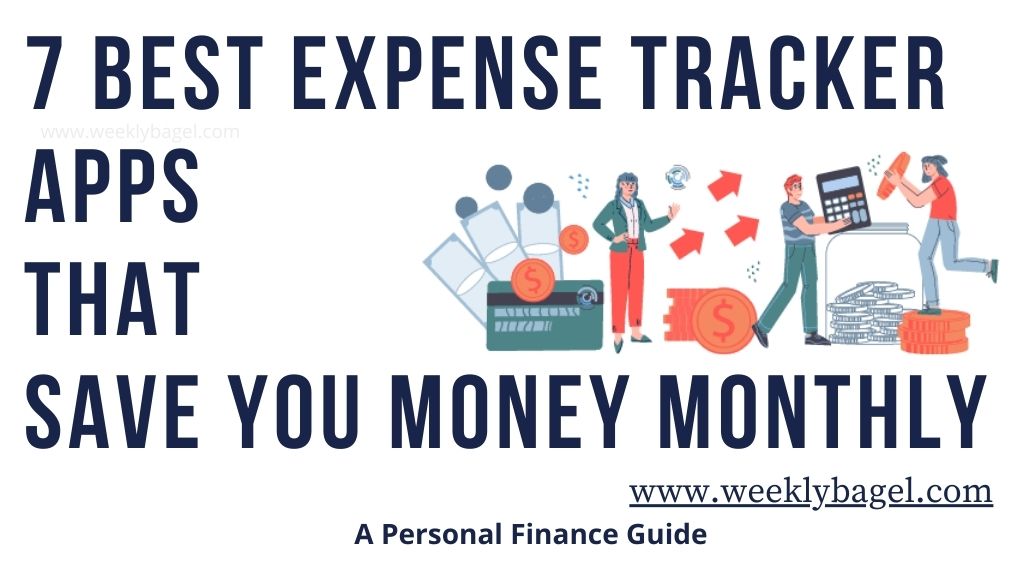
Your financial success begins with tracking monthly expenses. This is because unregulated monthly expenses can accumulate to be the equivalence of your after-tax income. When your net expense every month is greater than this income, you will be in debt.
This is why we need to track our monthly spending, my good reader.
Not only to avoid debt, but also to avoid spending unnecessary in order to save money. For most working class adults, working to save money in order to afford the kind of life they want, is a worthwhile goal.
To be able to do this, you need apps which will help you separate your variable expenses from your fixed expenses. Monitoring with a paper and pen can be difficult, since expenses accumulate month by month.
Hence, the use of expense tracker apps for this job since they help you track unnecessary expenses costing you a fortune.
Best Apps For Tracking Expenses And Receipts
Here are the list of apps which will help you keep track of your personal expenses and maintain a firm grip on your finances:
1. Household Account Book App
This is an expense tracker, which is very visual. It has illustrations as well as a comic. The main goal of the app is to help people who have difficulty saving money monthly. Or, difficulty knowing the details of their monthly expenditure.
If you are looking for a fun way to record monthly expenses without the boring repetitive side to it, this is going to be your best app for expense tracking.
Where To Download this Expenses Tracker
The app is available on App Store. It is free. Unlike some spending trackers out there, it will not request access to your bank account. That is something I do not like at all with some finance tracking apps. So, if you are private like me, this is a good thing.
2. Money manager, expense tracker
This is a free daily expenses app by Innim. It is simple to use, because it is designed with a lot of features meant for any beginner. Here is what else to know about the app.
Features Of Money Manager, Expense Tracker:
- It has expense templates to choose from.
- You can also create your own expense category.
- The app lets you set reminders for reoccurring monthly expense. That way, you will not forget to pay your monthly bills.
- Furthermore, you can set date to get report on your net spendings.
- Finally, you can set a password on the app, so no one else will have access to your financial information.
Where To Download Money Manager, Expense Tracker
This expense app is on Apple store. You can download it for free. There are a couple of apps with similar names, but this app is named as “Money Manager, Expense Tracker” not “Money Manager & Expense Tracker”. The latter is an expense app too, but I have not used it before.
So, I cannot say much about it.
3. Mint Expense Tracker
Mint expense tracker is a free app for monitoring your spending. You can link your bank account and credit cards to Mint. This is to allow effective tracking of your expenses, in order to gauge your daily and monthly expenditure.
Also, you can create saving goals with this app. Or even better, set reminders for fixed monthly expenses. That way, you can gauge how much of your variable expenses is eating into your monthly income.
How Does the Mint App Work
Mint expense tracker needs access to your financial accounts, in order to effectively keep track of money spent. These financial accounts include bank accounts, credit or other accounts dealing with your money. The app takes data directly and groups them into expense categories.
Is Mint a safe app to be trusted with all these private information?
According to INTUIT, your data is well secured. This is because of their 256-bit encryption and multi-factor authentication process. Also, the company does not share your data with any third party.
the pros and cons of the Mint app
Like every other spending tracker app out there, Mint has its pros and cons. Here is what you need to know about them:
The benefits of Using Mint App To Track Expenses
- You do not need to manually put your expenses. The app keeps track of money spent, since all your financial accounts are connected to it.
- It negotiates bills.
- The app is free to use.
- You can access your credit score through the app, since it is connected to one of the credit bureaus.
- Finally, the app offers other personal finance service for free. A good example is budgeting. The app will let you budget your monthly income and monitor your expenses while working on a savings goal.
Cons Of Using Mint App
- You are giving access of your financial accounts to an app.
If you are like me- a private individual, this is a big deal. But, it is worthwhile to note you are not the only person Mint is helping. There are hundred of thousands of users using the app for tracking monthly spending.
Finally, you can download this app on Apple or Google stores. Mint expense app is free to use. It is one of the easiest ways to track expenses.
4. Monefy: Money Tracker
Monefy is a money tracker app. It is available on Google and Apple stores. This app has expense categories which can help you group your expenses.
Also, it has a monthly income and a balance features. Your expense is allocated to expense categories in percentage. It makes it easy for you to know the expense category, which is mostly eating deep into your monthly income.
Want to know the best part of Monefy expense tracker, good reader?
The months are already set up for you, so you do not have to create the month and dates for it. As long as you put your expense data in a timely manner, your expenses will reflect with their dates. That way, you keep an accurate account of your monthly spendings.
5. Spendee Money Tracker
Spendee is one of the free apps to track personal expenses. It is like Mint, which I mentioned earlier. You have to connect your bank accounts or any other financial account to effectively track your spendings.
Otherwise, you can manually put your daily expenses.
How Does Spendee Work
Here is how Spendee expense tracker work for a new user..
- Connect your bank accounts
- Create a budget and budget period
- Record your expenses and receipts (when your bank accounts are not connected to the app).
- You will receive reports daily on expenditures until the budget period has ended.
This expense tracker is on Apple and Google stores. Spendee is free to use. However, it has Spendee Plus and Spendee Premium accounts, which allow you unlimited and expanded access to other features.
6. Expensify
Expensify expense tracker app is notable for its receipt scanning system and automatic expense grouping. This app is for tracking business and personal expenses. Although this app has a free version, most of its benefits are in paid version.
Expensify is available on Apple & Google stores for download.
How Much Does It Cost To Use Expensify
Expensify can cost $0 or $15 to $25 monthly. With the free version, you can keep track of your receipts. It lets you scan 25 receipts per month. The app categorizes these scans for you.
Also, there is an unlimited invoice and bill management. You will still have free user access in the free version. It is not a bad deal, is it?
On the other hand, the paid version comes with unlimited receipt scans and other services.
7. Rocket Money
Rocket Money is an expense tracker app, which used to be called True Bill. Its primary goal is to identify unused monthly subscriptions that cost you money. You need this app, if you do not know the number of paid subscriptions you have.
How Does the Rocket Money App Work To Decrease Your Monthly Expenses
Rocket Money work by:
- Keep tracking of all your subscriptions
- Get all your subscriptions in one place.
- Show subscriptions you barely use, but still pay for every month.
- Cancel unwanted subscriptions to avoid unnecessary expenses.
- Negotiate bills for you
How much Does rocket money cost
Rocket Money can either be free or paid. You can access the expense tracker for free with limited access. The paid version, which costs about $3 to $4, gives you access to all its features. Finally, the app is available for download on Apple and Google stores.
What Types Of Expenses Should Be Tracked
When using apps to track monthly expenses, here are the expenses you must consider monitoring:
- Variable Expenses: These kinds of expenses are not constant. They change from month to month. Examples include gas, food, clothings and such.
- Fixed Expenses: These kinds of expenses remain the same month to month. Examples include monthly rent, car notes, car insurance, subscriptions and such.
- Intermittent Expenses: These expenses occur at certain periods of the year. When they do, they may be a big amount. Examples include school fees, routine car maintenance, vacations and such.
- Discretionary Expenses: We can do without these kind of expenses. They are not necessities. Examples include dating expenses, cost of hanging out with friends, gifts and such.
These types of expenses should be tracked. Doing so will help keep you out of debt. This is besides saving you money monthly.
Why Is It Important To Track Your Expenses Monthly
Do you really need an expense tracker app, my dear reader?
Personally, I think you do. Unless you have all the time to pen down your daily expenses, I highly recommend using an expense tracker app for the job. Or, use these five budgeting apps for controlling your monthly expenditures.
You decrease the chances of you going financially broke.
At least, this is the importance of tracking your expenses monthly. Tracking your expenses help you save money. You will agree with me nothing irks a hardworking and independent working class adult as to seeing the fruits of their labor every year. It leaves us vulnerable at all fronts.



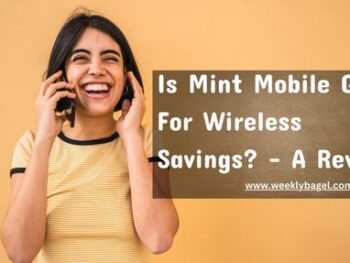
 How To Legally Get Out Of Paying Student Loans Right Now
How To Legally Get Out Of Paying Student Loans Right Now