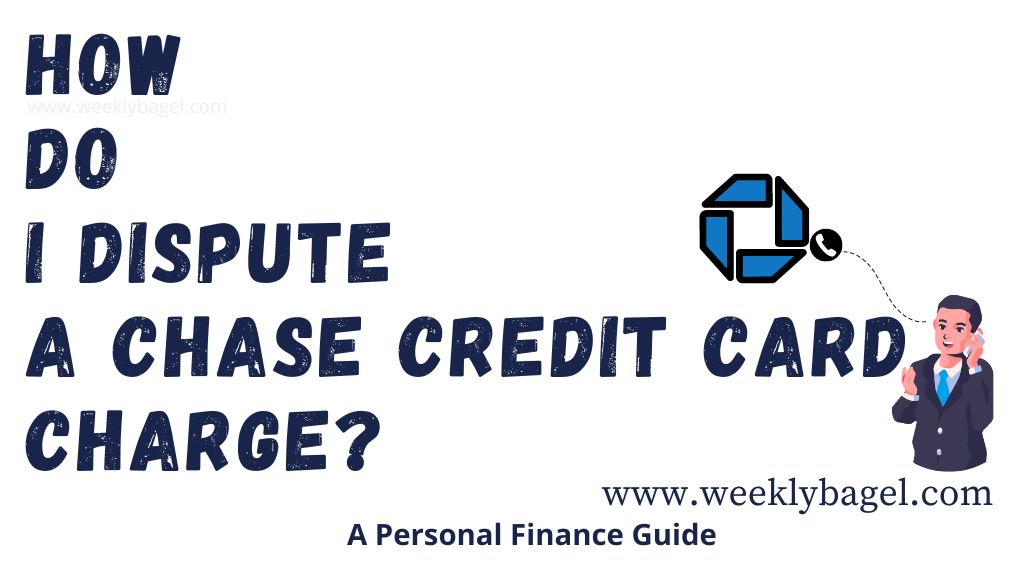
There is a protocol for disputing credit card charge successfully at Chase Bank. Like every other credit card issuer, the Chase Bank wants to make sure your claim is legitimate. Especially in situations which threaten the financial security and comfort of their customers.
When you contact a Chase representative about a credit card dispute, make sure it falls into one of these two dispute categories. Namely:
- A charge error
- Or, a fraudulent charge.
What does it mean by these two categories, my dear reader?
According to Chase Bank credit dispute policy, a charge error constitutes charges made in error. This may include charges of returned products, which have not been refunded yet. A misrepresented credit charge fits into a charge error. Multiple charges on your credit card for one transaction qualifies. Finally, getting charge for services never rendered.
You know your credit card charge dispute falls under charge error, when it is a billing error for a transaction you did. Do you understand now?
On the other hand, a fraudulent charge on your credit card is a charge for a transaction not done by you. This includes charges on your stolen or lost credit card. And, charges you identify as fraudulent charges.
If your disputed credit card transaction is either one of the above, here is your next step below.
Disputing Credit Card Charge At Chase
Here is the recommended process, when you dispute a credit card charge at Chase Bank.
1. Get Enough Details About the Transaction
Whenever you dispute a credit card charge, it is important you know enough about the disputed transaction to present your case. This is because you want your credit issuer to have all the information it needs to investigate the dispute successfully. Chase Bank wants to help you, since they do not want to lose you as a customer.
To access details of the Chase credit card transaction, here is what to do.
- Login to your Chase account.
- Search for the disputed credit card transaction on Recent Activity.
- When you find it, click on the arrow on the transaction to expand it.
- The transaction details will be shown to you. This information will include the amount, the date of transaction, the merchant and its address, options to dispute the charge online.
Aimed with these information about the charge, you can start your dispute process. Before you do it though, here is what Chase Bank recommends you do for them in the next step.
2. Try To Resolve the Issue With the Merchant
Chase recommends you reach out to the merchant. This is to resolve the issues from the merchant’s end. Given some businesses make these kind of mistakes, it is an opportunity for the merchant to correct the disputed credit card transaction.
Would this always work for you?
No. This is especially, in cases where there is a conflict between a merchant and you. For example, merchants who refuse to refund a credit card charge when you sent back a product you did not like.
You and I know these kind of merchants are difficult to reason with, since customer service is not their strong suits. But still, you give them the courtesy of rectifying the Chase credit card fraud or charge error by reaching out to them.
If the merchant fails to resolve the credit card chargeback dispute, then you escalate it to Chase bank. This is where your bank will come in to investigate the matter and try to resolve it on your behalf. Here is what to do next now.
3. Reach Out To Chase Bank
When the merchant refuses to work with you, reach out to Chase Bank. There are two ways to dispute a credit card charge with Chase. You can either do it online, or you can contact a chase representative about the credit card dispute.
To file a dispute with Chase online, here is what to do.
- Login to your Chase account.
- Under recent activity, click on the drop down arrow to show the credit card account.
- Search for the transaction and click on it to expand.
- Click on Report A Problem.
- Select the reason you think the transaction does not look right.
- Then, click on the Next tab.
- Chase will show you recent credit to your account to see whether the merchant has credited your account.
- If merchant has not credited your account, select the No option.
- Tap on the Next tab
- Finally, review everything you have done so far is correct. If it is correct, then you can tap “Submit dispute“.
Print out whatever Chase displays next for record keeping. Usually, it is the details about the merchant, the amount charged and date of transaction. Now, we wait for Chase to investigate the matter and get back to us.
You can also call Chase bank on 1-800-955-9060, if you felt there is a credit card fraud on your credit card. For Chase business credit card users, you can call 1-888-269-8690 to report stolen or credit card fraud. Every question relating to your account charges can be directed to the bank’s customer care service.
What Happens To the Merchant When You Dispute A Charge?
Chase Bank will investigate the matter and reach out to the merchant. It will not force the merchant to return the money. This is because the bank does not know what transpired between you and the merchant. Therefore, the decision to rescind the fund rests on the merchant.
However, this is different in cases of credit card fraud. It is crime, so Chase handles it differently. In the case of credit card fraud which you have nothing to do with, the likelihood of getting your money back is very high. This is because it is not your fault.
Most importantly, Chase does not charge you interest on a credit card dispute. This is until they are able to arrive at a conclusion. By arriving at a conclusion, I mean until your dispute is either resolved successfully or not.
How Long Does It Take To Resolve A Chase Credit Card Dispute?
It takes Chase Bank up to 60 days to resolve your credit card issues. If you submitted your dispute online, you can use Chase credit card dispute tracker to check the status. Here is how you can check your dispute status with Chase Bank.
- Login to your Chase account.
- Under your credit card, click on the three dots on the end to display option.
- Select Account Services.
- Tap on Track Claims.
- The dispute page will show you the status of your submitted disputes and history of disputes.
- To see more details, you can click on “View Details“. You will be shown where your current dispute process is.
The above is how you can check the status of a Chase dispute. If you have more questions relating to your account, contact your bank’s service. They will help you out with your questions.
What Happens If Chase Credit Card Dispute Is Denied?
One thing I hate about a credit card dispute, is the dispute may get denied. When it does, the disputed charges are added to your debt. Simply put, you are responsible for paying it back now.
In this situation, I recommend asking for a detailed explanation of the conclusion. Ask whether you can appeal the decision. Some credit card issuers can afford you the courtesy. This is where you write a Chase credit card dispute letter to appeal.
Be sure to attach copies of documents which will help show you are not responsible for the disputed charge. The more evidence you have, the greater than chances of you winning the credit chargeback dispute.
On the whole, Chase may or may not refund the dispute credit charges. Your chances of winning the dispute is high, when it is a credit card fraud or stolen credit card issue. When it is a transaction dispute between you and a merchant, it is a 50-50 shot. But, Chase looks into dispute thoroughly. Be sure to come prepared for your Chase credit card dispute!

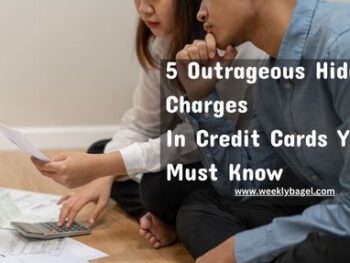


 How Do You Dispute A Credit Card Charge Successfully?
How Do You Dispute A Credit Card Charge Successfully?