
You can send money from Cash App to Chime instantly. All these could be done within a few minutes, as long as you have access to both accounts. Chime works with Cash App to allow seamless money transactions between the two mobile money services.
A while ago, I wrote about transferring money from Chime to Cash App. The process is the same, although there are a little difference since Cash App has different features from Chime. On this article, I am going to explain how you could transfer money from Cash App to Chime account.
You can either transfer money from Cash App to Chime card. Or, just linking Cash App to Chime will make it easy to move money from Cash App to your Chime account. Here is what to know about these two ways to do it.
How To Transfer Money From Cash App To Chime Card
You can send money from Cash App to your Chime account. All you need to do, is to add your Chime card to your Cash App account. This is to facilitate easy transfer of money.
Here is what to do:
- Open your Cash App.
- Tap on your profile. It is on the top right corner.
- Tap on Linked Banks.
- Tap on Link Debit Card.
- Put in your Chime card information.
- Tap on Link Card to connect Chime to Cash App.
Your Chime account is connected to your Cash App now. To send money to Chime anytime, all you have to do is to cash out on Cash App to have the money sent to your Chime debit card. Here is how you could do it instantly.
- Login into your Cash App.
- Tap on Home icon.
- Tap on Withdraw to cash out.
- Select amount you want to transfer from Cash App to Chime account.
- Then, tap to send.
Your money will be sent to the Chime card linked to your Cash App. The money could be made avaILable instantly within seconds for a fee. As has been noted, it may be take up to five business days for the money to be made available on Chime for free. It is called the standard transfer.
Cash App To Chime Instant Transfer Option
Besides linking Cash App to Chime card, you can also link to Chime bank account directly. This option is for Chime users who want to withdraw funds from Cash App to Chime, but do not have a Chime card linked. It requires your Chime bank account to be linked to a Cash App account. The process is very easy to set up, when you know the Chime bank account number and routing number.
This is what you need to do, my dear reader.
- Open your Cash App.
- Tap on your profile. It is on the top right corner.
- Tap on Linked Banks. Do you see the No Card option?
- Tap on it and tap on continue.
- Use the search bar to look for Chime amongst the bank options. You can do this by typing Chime on the search bar.
- Provide your Chime login information. Usually, this is your email address and password.
- Tap on Submit.
Your Chime bank account will be successfully linked to the Cash App account. Now, all that needs to be done to transfer money from Cash App to Chime account is to cash out. And, the money will be sent directly to the Chime bank account.
Having said that, this is how you transfer money from Cash App to Chime without debit card. It seems easy, does it not?
How Long Does It Take Money To Transfer From Cash App to Chime?
It takes about one to five business days for money to transfer from Cash App to Chime. Cash App will not charge you, when you are willing to wait for these days. On the other hand, instant money transfers from Cash App to Chime take seconds to happen. You will be charged a fee for it.
Listen.
This is what I recommend. If you are in a rush, just use the instant money transfer to Chime. You will have money in your Chime account within seconds. The fee is a little price to pay for this convenience.
If you are not willing to wait one to five business days to get money from Cash App, I recommend just going to these six places to instantly reload your Chime card. I do not know about you, but I do not like waiting more than a day to have access to my money.
Does It Cost Money To Transfer Money From Cash App To Chime?
An instant Cash App transfer will cost you 1.5% of the money you are trying to transfer to Chime. You can get your fee estimate by multiplying the amount by 1.5, then divide the result by 100. Whatever you get, is going to be the fee you will pay Cash App to get your money on Chime within seconds.
Luckily for you, Cash App does this calculation for you. Also, it takes the fee from the money you are moving to Chime from Cash App. So, be sure to add a little more to the amount so the transferred amount will not be shortened.
Despite the instant transfer fee, Cash App has a standard transfer process which is completely fee. The price is just your patience. You just have to wait 1 to 5 business days to transfer money to Chime from Cash App.
If you do not want to wait or pay the fee, there are other ways you can deposit money into your Chime account. You can read the highlighted article. I discussed the ways you can do it. Usually, I pay the instant transfer fee and get it over with, since I do not like waiting for my money.


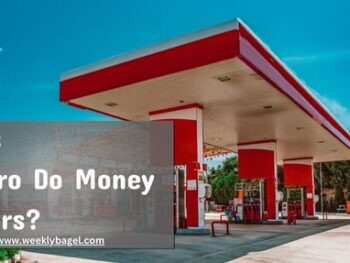

 What Happens When You Max Out Your Credit Card?
What Happens When You Max Out Your Credit Card?