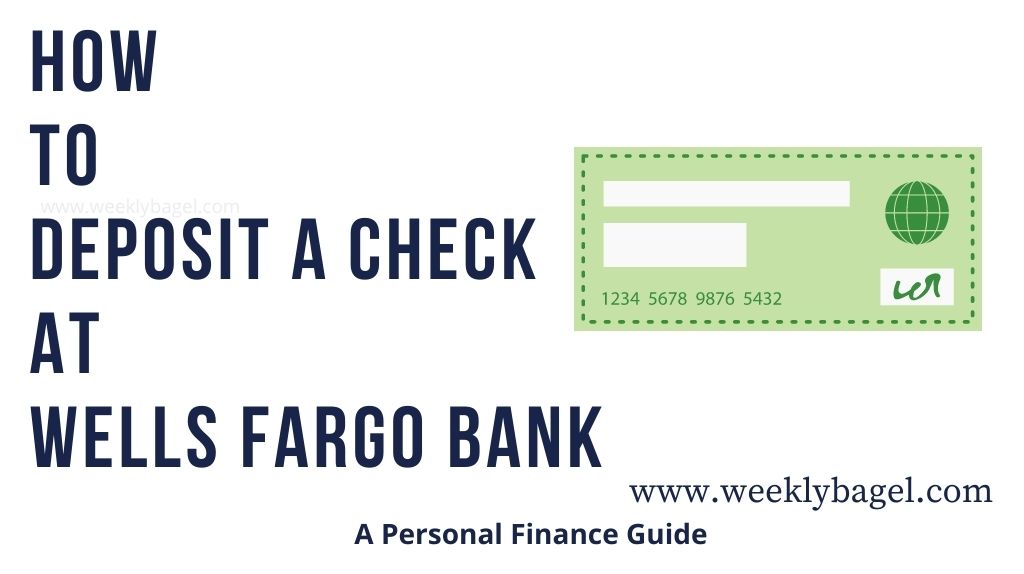
To cash a check at Wells Fargo Bank, is one of the easiest things to do. This is because the financial institution makes it convenient to deposit or cash a check. It could not been easier with their 4000 branches and 12, 000 ATMs located in almost every state!
Wells Fargo has three ways of letting its customers cash checks. Namely:
- Mobile Deposit
- Onsite Site- A Wells Fargo bank branch
- ATM
The last two is open to non-customers. But, I will be coming to that shortly. With a proper form of identification, you can cash a check at Wells Fargo without an account.
Depositing A Check At Wells Fargo Retail Branch
All you have to do is to go in during business hours with a legitimate check and a legal form of identification. These are the requirements to cash a check at any Wells Fargo branch. Besides this requirement, how much does it cost to cash a check at Wells Fargo?
It will not cost you a dime as an account-holding customer. However, Wells Fargo check cashing fee is $7.50 for non-customers. This is what the bank calls a check cashing service fee. Personally, I think it is a lot when compared to other check cashing services like Walmart.
Finally, the form of identification accepted by Wells Fargo bank is a Driver’s license or a National passport. Other forms of government identification may not be accepted. Be sure to call, prior to going there to deposit a check.
Mobile Deposit At Wells Fargo

Wells Fargo makes it easy for customers to cash a check without visiting its branches. They have an app, which allows you to cash your check. Only customers who have an account with the bank can use this feature.
And, it does not cost to make a mobile deposit with Wells Fargo. There is no fee whatsoever to use the app service.
To set up mobile check deposit at Wells Fargo, you have to download the app. It is called Wells Fargo Mobile® Deposit. The app is available on Google Play and App Store. Once you download it, follow its instruction to sign into your customer account.
As soon as you are signed in, click on the deposit feature on the app. Select the amount you would like to deposit. Enter the amount, before taking a picture of the front and back sides of the check. This minimizes the chances of putting in a wrong amount.
Finally, be sure to endorse checks deposited through mobile deposit. This is to avoid processing issues. The last thing you want, is for your money to be delayed. Am I right, dear?
You can avoid this issue by signing the back of your check, prior to mobile deposit. Furthermore, it is worthwhile to mention the time and days of your mobile check deposit, can delay or speed the release of your check fund. Here is what I mean.
Mobile Check Deposit Processing Times
The days and time of deposit, affect the availability of your fund after mobile deposit. Here are Wells Fargo Mobile deposit processing time for business days (week days):
- Monday through Friday (before 9pm deposit): Your check fund will be available the next business day. For example: Your Tuesday deposit will be processed the same, but your fund will be available on Wednesday.
- Monday through Friday (after 9pm deposit): It will take two business days for your check fund to be available to you. This is because your check will not be processed, until the next day. After your check is processed, the check fund will be available the next business day.
- Saturday or Sunday deposit: Weekend deposits take about two business days to process and release fund. For example, a Sunday or a Saturday deposit becomes available on Tuesday.
Again, to ensure your funds are not delayed, be sure to sign your check on the back before deposit. Additionally, take clear picture of your checks on a non-distracting background. Usually, I recommend a black or monotone-colored background with every detail of the check in full view.
Mobile Deposit Check Limit At Wells Fargo
There is a maximum mobile deposit at Wells Fargo. You can only deposit $5000 per month using the mobile deposit app. Within this limit, you are allowed up to $2500 a day. Otherwise, I recommend you to cash your check at any of the Wells Fargo bank branches.
Depositing Checks at Wells Fargo ATM

You can deposit a check at any Wells Fargo ATM. It is one of the best ways of depositing checks for account-holding customers and non-customers. Here is what you need to do to cash a check at Wells Fargo ATM:
- Insert your debit card into the ATM.
- Enter your correct pin code as requested.
- Select the deposit feature on the ATM screen. Then, insert your check into the ATM’s cash/check deposit slot. This will enable the ATM to accept and scan your check.
- After scanning your check, the ATM will ask you to confirm it has scanned the correct amount.
- Once you confirm the amount is correct, the check will be deposit at the Wells Fargo ATM. Finally, you will have the option to print a receipt. I always advice to print the receipt for documentation purpose.
Wondering about deposit limits, good reader?
Unlike the mobile deposit, there is no amount limit when you deposit a check at Wells Fargo ATM. However, you can only deposit 30 checks in a go. But, are the ATM deposits available immediately at Wells Fargo?
It depends on the ATM deposit time.
Wells Fargo ATM deposit and processing time limits
Here are the best times to deposit:
- Monday through Friday (before 9pm deposit): Unlike the Wells Fargo Mobile deposit processing time, checks deposited before 9pm at ATMs is considered received. After 9pm, the bank does not received it until the next business day. It gets deposited and a receipt is printed though.
- Saturday or Sunday: Any check deposit on weekend will be accepted by the ATM. However, Wells Fargo receives it on Monday.
- Holidays: Wells Fargo ATM lets you deposit your checks on holidays, but the bank will receive it the next business day.
To locate a Wells Fargo ATM, click the Wells Fargo ATM locator for the ATMs in your area. Be sure to call them too, in case of any difficulty.
Why Would Wells Fargo Put A Hold On Your Check
When holds are put on your check, it takes longer than usual for your money to be available to you. This is why you should make sure you do everything right to avoid processing issues. What is considered the right way to deposit a check though?
Well, here are what to do to avoid Wells Fargo putting a hold on your check.
- Ensure your check is legitimate check.
- Make sure your name and check amount are correctly printed on the check.
- Endorse the check by signing the back of the check.
- During mobile deposit, make sure your pictures are clear. The same with ATM deposit, make sure you confirm the right amount prior to deposit.
- Finally, always take a legal form of identification to any Wells Fargo branch for onsite check deposit.
The Wells Fargo check hold policy will not affect you negatively, when you do these things. The policy is there to ensure no check fraud is committed. It is a safety measure, which protects you and the bank.
Note: If you are trying to deposit cash at Wells Fargo ATM Instantly, read the blue highlighted link to learn more.


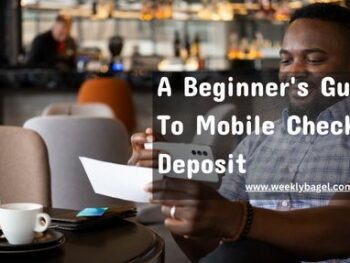

 How To Cash A Check At Walmart Without Stress
How To Cash A Check At Walmart Without Stress