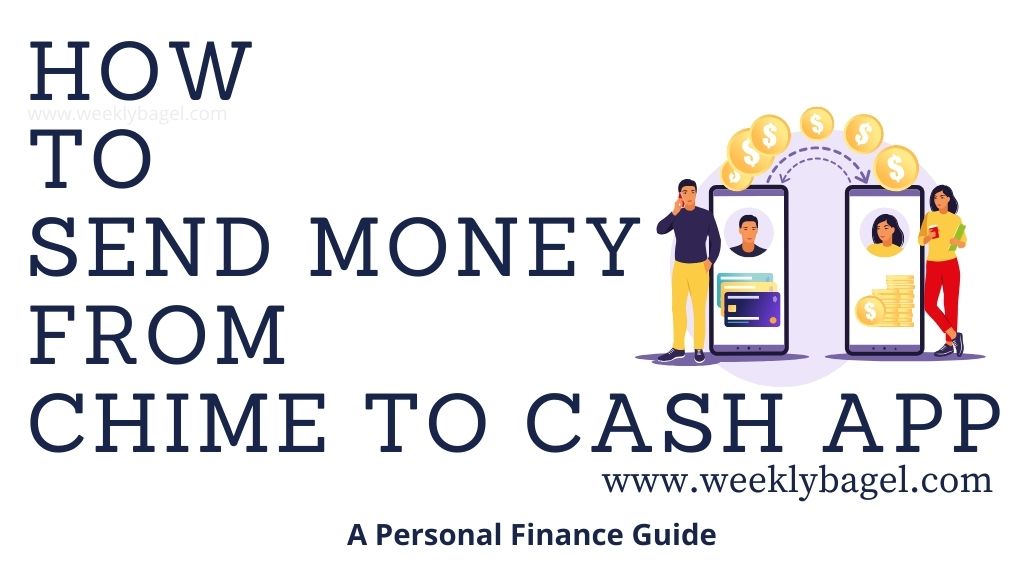
You can send money from Chime to Cash App. If you have a Chime account, you do not need to drive to a Cash App reload store to put money into your cash app. Cash App works with Chime bank to make this process easy.
What do you need to transfer money from Chime account to Cashapp, my good reader?
You need to have account in either or both financial services. This is especially when you are trying to move money from Chime to Cash App. Otherwise, you can just tell whoever is sending you money to use the Chime’s Pay Anyone feature to send the money into your Cash App account.
Here is how I usually do it.
How Do I Transfer Money From Chime To Cash App
Here are the three ways I transfer money from Chime to Cash App.
1. Chime’s Pay Anyone Feature
You can transfer money from Chime to Cash App using the Chime’s Pay Anyone feature. How does pay anyone work on Chime, my good reader?
It is a feature on Chime, which lets you send money instantly to non-Chime users. The best thing about it, is you do not need to link your Chime account or debit card to do it. In addition to this benefit, it is completely free of charge.
You can send money from your Chime to someone’s Cash App by just doing the following below:
- Open your Chime App.
- Tap on Pay Anyone on the bottom of the app.
- Put in the number or email address of the person who you are sending the money to. If it is yourself, you can use your number or email address too.
- Put the amount you want to send. You will be asked to review the transaction to make sure all is correct.
- Finally, send the money.
Any Cash App user can get the money into his or her account by just using a Cash App card to claim the money. Otherwise, any other debit card can suffice. You have about 14 days to claim the money, when it is sent to you using Chime’s Pay Anyone feature.
2. Adding Chime Debit Card On Cash App
Chime is compatible with Cash App. As a result, it is easy to just link your Chime account debit card. To easily transfer money between Chime and Cash App, it requires you adding a Chime debit card to your Cash App account.
Here is how you could link your Chime debit card to Cash App.
- Firstly, open your Cash App account.
- Then, tap on your Home button. The Home button looks like a house on the far left bottom corner of the app.
- Tap on Add Cash. Select the amount you would like to add to your Cash App.
- Then, tap on Add. It takes you to where you can link your bank’s debit card information.
- Put in your Chime debit card information and tap on Link Card to it to Cash App.
The debit card information which Cash App will ask you to put are: the debit card number, the expiration date and the 3-digit CVV number. As soon as you put this, you can send money to Cash App from Chime due to your linked card.
3. Link Chime Account To Cash App
You can also link a Chime bank account to your Cash App. Unlike just using a Chime linked debit card to transfer money from Chime to Cash app, this will just connect your bank account directly. What this means is funds will be withdrawn directly from your bank account.
Here are what to do below:
- Open your Cash App.
- Tap on the profile button on the top right corner of the app. Yes- the little circle with your picture.
- Scroll until you see Linked Banks under Account & Settings.
- Tap on Linked Banks. Then, tap on the plus sign next to Link Bank to open a list of Banks to select from. There are more than 11,000 financial institutions in the choices. You should see Chime bank amongst the list. If not, type the name and it will pop up.
- Tap on Chime.
- Tap on Continue to Log In to Chime. You will be taken to the Chime login page where you get to login and select what kind of account you would like to link to Cash app.
Once you are done with the instructions, your Chime account is linked to your Cash App account. Now, you can easily add money from your Chime account to your Cash App account without issues. All you have to do, is tap on Add Cash and following the process of adding cash to your account, since your Cash App is connected to your bank account now.
How Long It Takes To Transfer Money From Chime To Cash App?
Chime can instantly transfer to Cash App. It all depends on the method you use to send money from Chime to Cash App. Let me elaborate further for you.
Money transfer to Cash App through Chime Pay Anyone feature is quick. You get the money instantly on your Cash App, when you have a Cash App debit card. This is because you will need a debit card to claim the transfer.
On the other hand, money transfer due to a linked Chime account or debit card may take a little longer. It may take 1 to 5 days to get it. With a linked Chime debit card though, it may be sooner since it is not like a wired transfer from a linked bank account.
Is there A Fee To Transfer Money From Chime To Cash App?
If you use Chime Pay Anyone to transfer money to Cash App, it is completely free. You will not be charged a fee for this money transfer. Additionally, Cash App does not charge for incoming money transfer.
But, you need to know about your Cash App receiving limit. I talked about it on How To Use CashApp To Send & Receive Money Instantly. Otherwise, just go on your Cash App profile and scroll down to Limits to see your transactional limits.
On the whole, I will recommend using the Chime Pay Anyone feature or linked Chime debit card to add money on Cash App. It will save you time and money resources. Be sure to call either of the financial institution customer services, when you encounter any transactional issues.
If you are looking to send money from Cash App to Chime, you can read the highlighted article. I sincerely hope this article helps. Good luck!


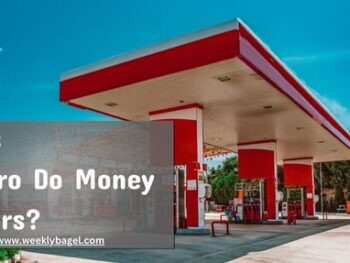

 How To File A Capital One Credit Card Dispute
How To File A Capital One Credit Card Dispute