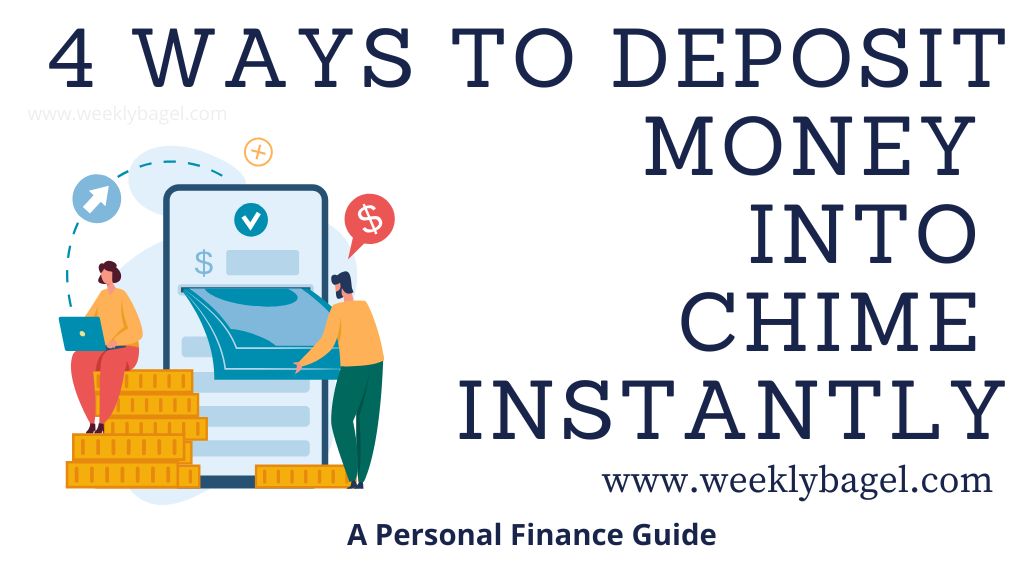
Chime is fast becoming the go-to mobile finance app for millennials and Gen Zs. This is because of the convienence it provides on the go. It includes instant mobile check cashing service to online banking services.
You probably have seen its ads every where on social media, haven’t you?
If I must say, it is almost on the same level as CashApp- which by the way I consider the number one finance app. Now, setting up a Chime account is easy since it is an online bank. To deposit money into a Chime account could be tricky, if you are not familiar with how online banking works.
You can add money to Chime account through four ways. You can either do it through a retail location, a mobile check deposit, a direct deposit or an ACH transfer. I will elaborate more on these four ways to deposit money into Chime.
How To Add Money To Chime
Here are the fours ways you can add money to Chime in a quick and convenient manner.
1. Cash Deposit
The fastest way to add money to Chime is through a retail location. Chime instantly deposits cash. There are about 85,000 retail stores nationwide that will load your Chime Visa Debit. Or even better, deposit cash into your Chime account.
To discover the nearest Chime retail location near you, follow these steps below.
- Open your Chime app.
- There is a “Move Money” option on the bottom of the app, tap it.
- Select “Deposit Cash“
- Finally, tap on “See Locations Near” to see the nearest Chime retail location.
At the retail location, you can tell the cashier that you want to deposit into Chime. You may be asked for your Chime Visa debit card. Be sure to go with a legal form of identification too, in case the cashier asks for it.
Where Else Can You Deposit Money Into Chime
If you do not want to go into the process listed above, you can just simply go to Walmart, Walgreens, 7-Eleven, CVS, Rite Aid or Circle K Stores. These nationwide stores will help you deposit money into Chime instantly. Be sure to call first before heading out to ask what it is they may need for the transaction.
Usually, a Chime debit card can suffice. It would not hurt to go with an ID. This is just in case the cashier wants to give you a hard time since it is a money transaction, but I doubt that will happen.
How Much It Costs To Deposit Money Into Your Chime Account
Currently, Walgreens and Duane Reade store locations will not charge you for Chime deposits. Other stores may charge you a small fee for Chime deposits. I recommend calling a retail location before heading out to add money into your Chime accounts.
2. Direct Deposit
To use this feature, you have to set up a Chime Direct Deposit. If you have not set up this, it is very easy to do. You can set up Chime Direct Deposit in three ways: Chime App, Form and Employer Portal. Here is what I mean below.
- Chime App: Open the app. Tap the Settings Menu. And, tap the Set Up Direct Deposit. Below, you will see a Find Employer search. Use it to search and find your employer to add them.
- Form: Open the Chime app. Tap on the Settings Menu. Tap on Set Up Direct Deposit. Finally, tap on Get Complete Form. And, a form will be sent to your email. You can email the form to your HR department or who you want to get the direct deposit from.
- Employer Portal: Go to your employer website. Add your Chime bank routing number and account number. You can set the amount of money you want going into your Chime account.
If you did any one of the above, your Chime direct deposit is set up. Whoever wants to do a direct deposit, will put money in your Chime account automatically. This is whether it is an employer or another company.
How Long Does Chime Direct Deposit Take?
Your direct deposit is available as soon as Chime gets it. What this means, is you could get access to your fund two days before you are supposed to get paid by an employer. This is especially in paycheck situations.
Traditional banks often wait until the payday (usually Fridays) to release funds to you. On the other hand, Chime makes it available as soon as they get it from your employer. I guess you could say this is one of the perks of online banking.
3. Mobile Check Deposit
A mobile check deposit is one of the quickest ways to put money in your Chime account. Fund availability is either instant, or it may take up to five business days to add the money on Chime. Here is how to deposit checks on Chime.
- Open the Chime app.
- Tap on Move Money.
- Tap On Mobile Check Deposit.
- Select the kind of check you want to deposit.
- Enter the check value.
- Take the front and back pictures of the check.
- Review everything and tap Submit.
You can put money on Chime through this method. Chime mobile check deposit may be instant or take a few days. Be sure to review everything before you submit to avoid delay in fund availability.
Finally, you can always purchase a money order or cashier’s check to deposit into your Chime at your own convenience. This is why I said this is one of the quickest ways to put money on Chime. Here is where you can get a money order easily.
4. ACH Transfer
Does Chime accept instant transfers, my dear reader?
Yes, Chime accepts instant transfers. You can absolutely send money into Chime accounts. In fact, ACH transfer is the slowest way to add money to Chime. It can take up to some days for funds to be available.
This is especially, if you are using an external bank account to do it. By an external bank account, I refer to bank account different from Chime bank accounts.
Here is how to add money to Chime through ACH transfer.
- Open Chime app.
- Tap Move Money.
- Click on Transfer From Other Banks.
- Tap Link On External Account.
- Click on Continue.
- Select Your Bank from the list of banks.
- Enter your username and password for your external bank. You may ask to verify by a text message. After verification, your account will be linked. Tap Continue. There will be a success message.
- Enter the amount of money you want to send from your external bank to your Chime account.
- Tap on Transfer.
- You will be asked to review and confirm. Your money will be transferred to your Chime bank account with the date of fund availability.
Additionally, you can send money from Cash App to Chime instantly. This is for people who have cash app accounts. For you to do this though, you have to connect Chime to Cash App to allow instant money transfer. I discussed how you can do it in the highlighted article.
How Long Does An ACH Transfer To Chime Take?
An ACH transfer to Chime could take up to seven days, depending what platform you are transferring money from. After you complete the transfer transaction, the date of deposit is usually shown. Be sure to note that, before closing the transfer page.
Chime Deposit Limit
Chime has a deposit limit. This limit depends on the method you use to add money into Chime. Here is what you need to know.
Chime mobile check deposit limit
You can put up to $2000 on Chime through check deposit. However, you are only allowed a maximum of $10,000 a month through this method. In addition, you can deposit up to $2000 about 10x a month. Not everyone is qualified to deposit more than $10,000. You can call to see whether you qualify for it.
ACH Transfer Limits On Chime
You have a maximum amount of $20,000 ACH transfer limit a day on Chime. In a month, you are only allowed up to $50,000. If you want to do more than that, I suggest you contact the Chime customer care to see whether you qualify for it.
chime cash deposit limit
Chime cash deposit limit varies from retail location to location. For Walgreens, you are allowed to make three cash deposits per day on Chime. There is a maximum amount limit of $1000 a day and $10,000 a month.
Other locations may vary. Be sure to call them to inquire. This is because most retail locations like gas station has limits on the amount of cash they carry onsite for security reasons.
On the whole, Chime is fast becoming an online banking favorite for the young American working class adults. This is due to the convenience it provides to its customers. If you ever want to put money in Chime, following the directions I gave here will save you a lot of time and frustrations.


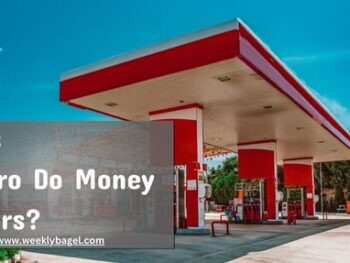

 Does Circle K Sell Money Orders?
Does Circle K Sell Money Orders?