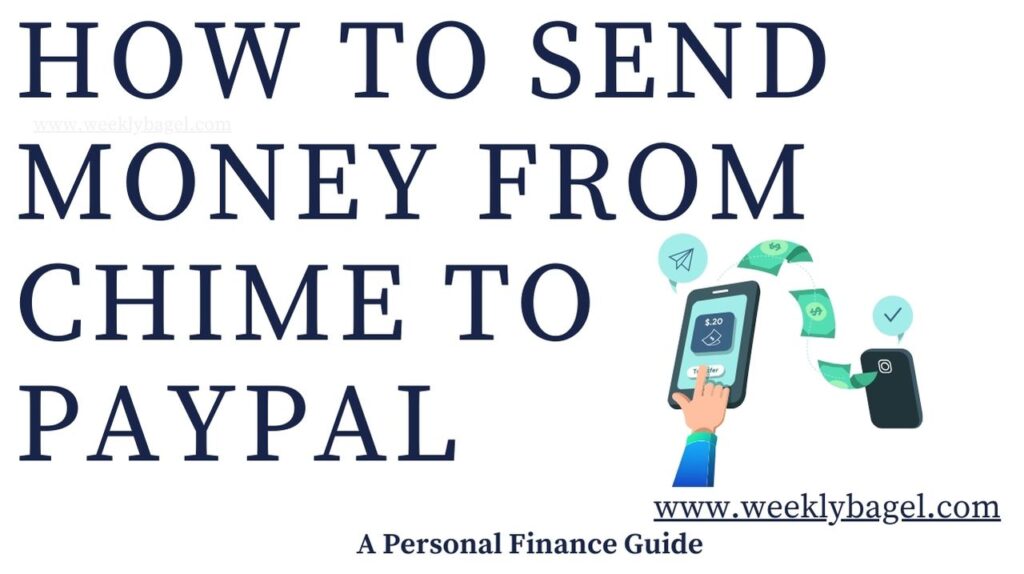
You can send money from Chime to Paypal. This could be an instant money transfer, as long as you meet the requirements. To be able to do this, you will need set up a Chime bank account or a Chime debit card to start the process.
What if you do not have a Chime debit card?
I recommend you read How To Get A New Chime Card Without Stress. It tells you how you could set up and get a debit card from Chime within a few business days. Otherwise, using your Chime account could do that job, in case you do not want a debit card.
Having mentioned this, a Chime to Paypal instant transfer is not direct. Here is what you need to know before you proceed with it, my dear reader.
How Do I Send Money From Chime To PayPal?
Just like sending money from Chime to CashApp, you will need access to a PayPal account to transfer money to it from Chime. This is because you will be adding a Chime account or debit card to it to help facilitate the transfer. The following below lays the step by step plan.
Link Your Chime Debit Card For A Chime To PayPal Transfer
Login into the PayPal website, then follow these steps to add a Chime debit card to the PayPal account.
- Once you are in on the Paypal account, click on Wallet.
- The next page shows a Link a card or bank tab. Click on the tab.
- You will see three options: Link a debit or credit card, Link a bank account and Amex SendTM Account.
- Select the Link a debit or credit card option.
- You can either manually enter your debit or credit card. Or, you can select from the list of seven American banks. You will need to manually enter your Chime debit card, since Chime is not one of the options listed.
- Click on Debit or credit card.
- Manually enter your Chime card number, card type, expiration date, security code and billing address.
- Click on Link a Card tab, when you are done. Once you see confirmation that your card is added to Paypal, click on Done.
Now, the Chime card is added to your PayPal account. You can easily send money to your PayPal from Chime using the saved debit card. All you have to do for a Chime transfer to PayPal are the following below:
- Select Wallet tab.
- Click on Transfer Money tab.
- Then, click on Add money to your balance.
- Select the amount you want to transfer. Confirm the debit card you added and click on Add Now tab.
The fund will be added to your PayPal balance from the Chime card. It is easy process, as long as you use the right information when adding a linked card. Otherwise, PayPal may not allow the transfer due to wrong information on card.
Link Your Chime Account To PayPal
The steps are exactly the same. You just need to select Link a bank account, rather than Link a debit or credit card. That way, you will be prompted to enter your Chime bank account information.
When you are ready to send money from Chime account to PayPal, the same process applies too. You just need to confirm the Chime bank account and routing numbers to use for the process, rather than a linked card. This is for people who do not have a Chime card.
Having said that, here is what you need to know about Chime to PayPal limits.
Chime To PayPal Transfer Limits
Although you can transfer money between Chime and PayPal, there is a limit to how much you could do. Chime and PayPal have their own policies when it comes to money transfer between the two financial giants. Here is what to know.
There is a daily Chime to PayPal transfer limit of $10,000 per day. It sums up to a monthly transfer limit of $50,000. What this means, is you can’t send more than these to PayPal per day and monthly.
How Long Does It Take To Transfer Money From Chime To PayPal?
Transferring money from Chime to PayPal is instant. This is because you are using a Chime card linked to a PayPal account. As a result, a Chime to PayPal transfer is just another transaction occurring on the debit card. This is why it is instant.
In case of issues related to sending money from Chime to PayPal instantly, you can always contact the PayPal customer support. Below, I have written a number of reasons why you may encounter issues.
Why Can’t I Send Money From Chime To PayPal?
Although it is easy to move money from Chime to PayPal, there can be issues associated with this process. Issues with a Chime to PayPal transfer could be either a policy violation, or a couple of account related issues. To allow for smooth transfer between Chime and PayPal, be constantly aware of the following below before you initiate transfer.
- Transfer Limits: Know what the transfer limits for Chime and PayPal are, before transferring funds from Chime to PayPal.
- Correct Card On File: The card on file may be expired or information may be missing. Be sure to put the right information of the debit card on file to avoid issues with Chime to PayPal instant transfer.
- Enough Money On Your Chime Account: Be sure to have enough money in your Chime account to be able to allow a seamless transfer.
To fund your Chime account in order to have enough for a transfer to a PayPal account, you can read my following articles below:
- How To Set Up Chime Direct Deposit
- How To Deposit A Check On Chime App
- 6 Best Places To Load A Chime Card Instantly
- 4 Ways To Deposit Money Into CHIME Instantly
On the whole, you can move money from Chime to PayPal easily. This is as long as you abide by the two companies’ policies. Also, try to follow what I have written here too. It minimizes the chances of you having an issue.


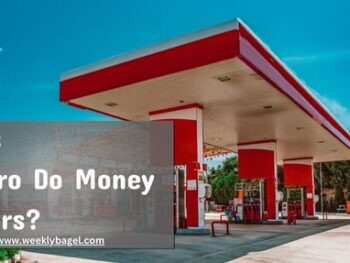

 Does Venmo Cash Checks Instantly?
Does Venmo Cash Checks Instantly?